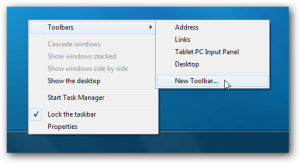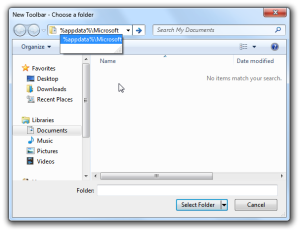This is a step by step guide for installing Apache::Gallery (libapache-gallery-perl) on Debian, this will possible also work for Ubuntu.
The system i did the installation on was a Debian 7 (Wheezy).
First lets install the basic packages:
first install Apache 2:
aptitude install apache2
Now for perl:
aptitude install libapache2-mod-perl2
now for Image::Imlib2:
aptitude install libimage-imlib2-perl
Finaly install Apache:Gallery:
aptitude install libapache-gallery-perl
now make the apache config for the new gallery site, in my case i addet a virtual host to my apache config:
i choose to use the /var/www/gallery as the place for my photos, feel free to use any other place.
Now for the apache config, this is straight forward, if in trouble look at this link: debian-administration.org
<VirtualHost *:80> ServerName testserver01.some.com DocumentRoot /var/www/gallery/ #<----- make sure this directory is readable by www-data ErrorLog /var/log/gallery-error_log TransferLog /var/log/gallery-access_log PerlSetVar GalleryTemplateDir '/usr/share/libapache-gallery-perl/templates/default' PerlSetVar GalleryInfo 'Camera => Model, Picture Taken => DateTimeOriginal, Flash => Flash, ShutterSpeed => ShutterSpe$ PerlSetVar GallerySizes '640 1024 1600 2272' PerlSetVar GalleryThumbnailSize '100x75' <Location /> SetHandler perl-script PerlHandler Apache::Gallery </Location> </VirtualHost>
restart apache with:
/etc/init.d/apache2 restart
Apache:gallery will properly generate a error looking something like this (look at /var/log/gallery-error_log):
unable to writhe to /var/cache/www/testserver01.some.com
make the directory and make sure www-data have writing access.
Now for the gallery.css file.
Place gallery.css in the gallery root directory (in this example /var/www/gallery)
use this code for the css style:
body {
background-color: #cccccc;
font-family: Verdana, Lucida, Arial;
font-size: 10px;
margin-left: 10px;
margin-top: 10px;
text-align: center;
}
td {
font-size: 10px;
}
table {
margin-left: auto;
margin-right: auto;
}
#menu {
font-size: 11px;
text-align: left;
height: 30px;
}
#nav {
font-size: 11px;
text-align: left;
height: 30px;
text-align: right;
}
#directory {
background-color: #ffffff;
border: 1px solid #666666;
padding: 20px;
text-align: left;
top: 0px;
}
#folder {
float: left;
height: 100px;
padding: 2px;
text-align: center;
width: 120px;
}
#picture img {
border: 1px solid #000000;
}
a {
color: #5555aa;
}
a img {
border: 2px solid #5555aa;
}
a:hover {
color: #ff9400;
}
a:hover img {
border: 2px solid #ff9400;
}
#folder img {
border: 0px;
}
.info {
background-color: #eeeeee;
border: 1px dashed #888888;
color: #666666;
font-size: 10px;
margin: 10px;
padding: 5px;
}
make the following directory /usr/share/apache2/icons/gallery and copy the icons from /usr/share/libapache-gallery-perl/icons to the new directory
restart Apache.
there you have it there should be a working gallery now 🙂
remember to add some photos to the new gallery
more info can be found at http://apachegallery.dk/